Next Version Preview
What's new in SmartGit 24.1 preview 5?
For SmartGit 24.1, we have mainly focused on optimizing common workflows like setting up hosting providers or cloning a repository.
Standard Window improvements
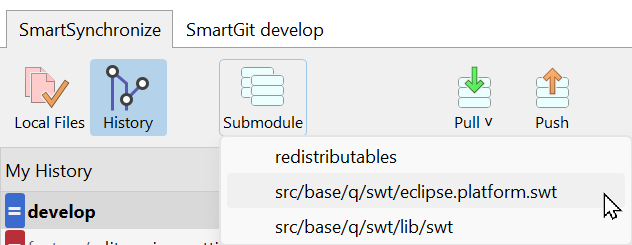
Easier Switching to Submodule
For repositories with submodules it became must easier to open such a submodule.
Fix Case-Changed Files
Case-changed files are highlighted and two options are offered to fix it: either rename the working tree file back to the repository case, or rename the file in the repository.
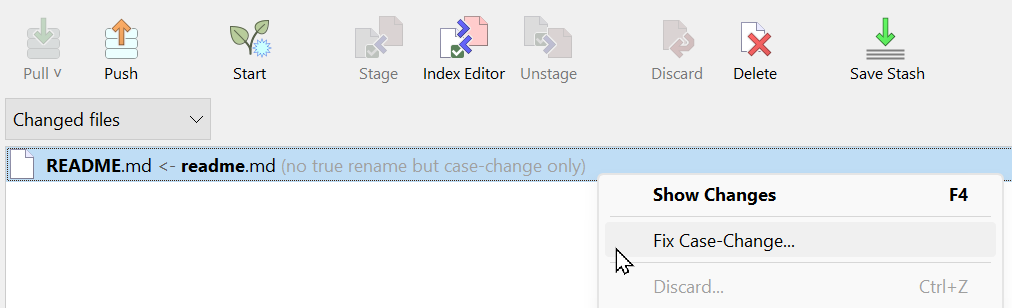
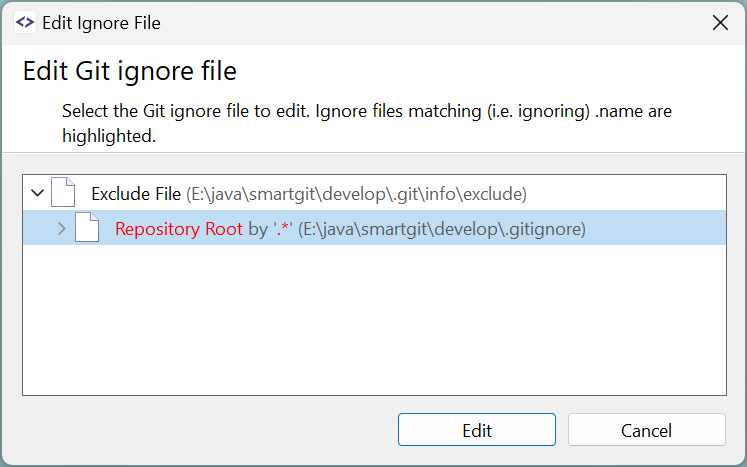
Edit Git Ignore File
This feature (which already exists in the Working Tree and Log window) helps in identifying which Git ignore file causes a file to be ignored, or to simply edit one of the multiple Git ignore files.
General improvements
Cloning from Hosting Provider
The Cloning from a Hosting Provider has been significantly improved, making it not just more obvious, but also visually attractive.
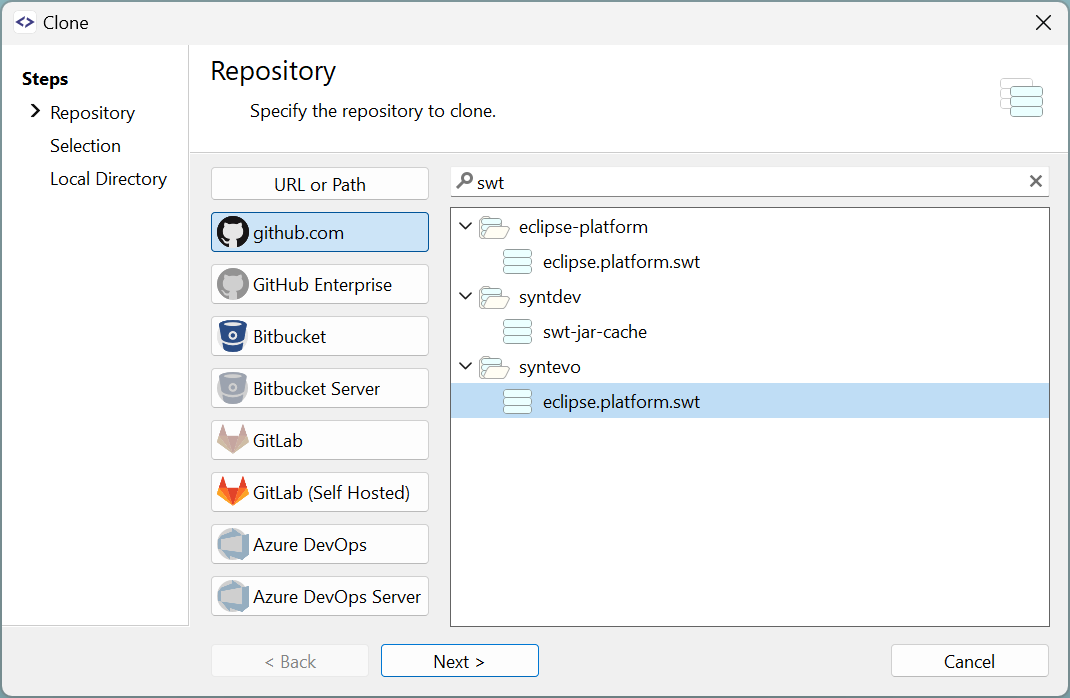
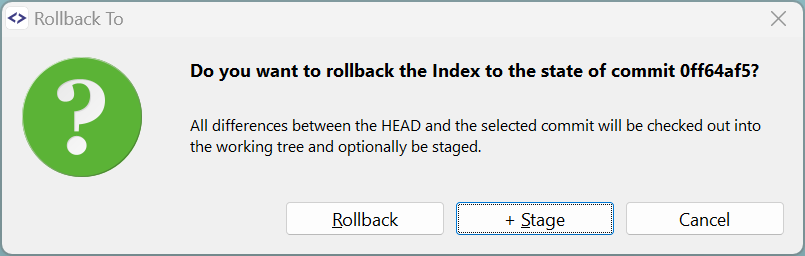
Rollback-To
Rollback-To is a new power-user command that will set the working tree or index to the state of the selected commit. It can be invoked on a commit (where it applies to all files) and on files of a commit.
This feature is very helpful for rebuilding a small feature branch where the last commit should contain all the remaining changes of the previous feature branch.
Add Upstream Remote
If you've cloned your fork of a GitHub repository without the upstream remote, you can do that easily later now just by invoking Remote | Add. The dialog will be prefilled with the upstream data.
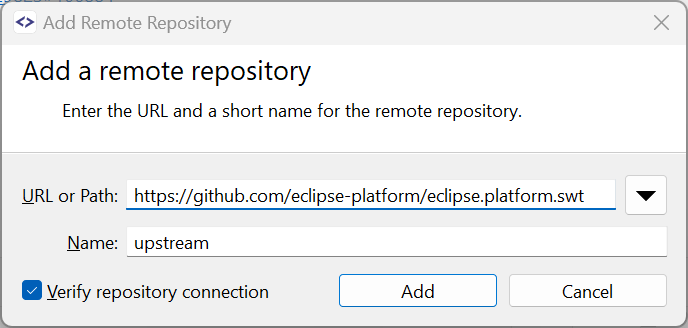
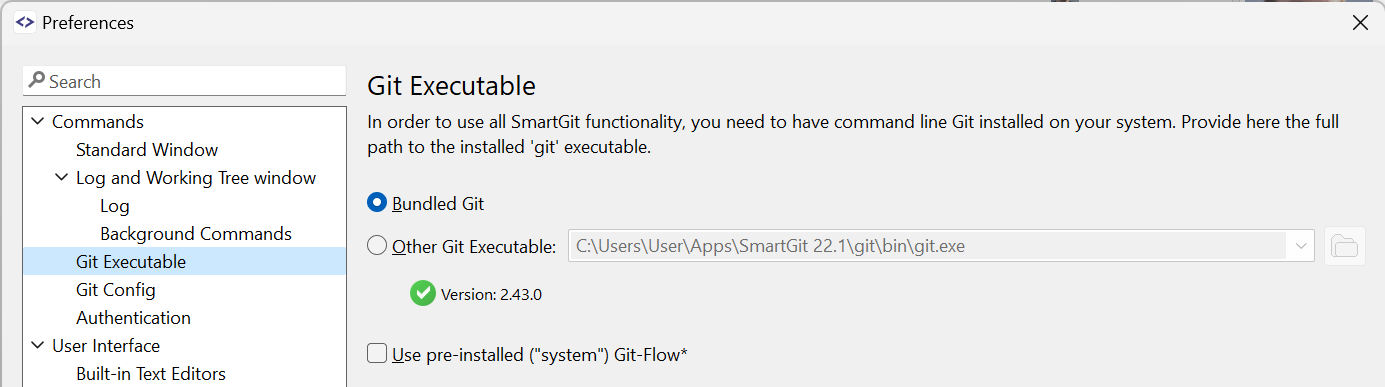
Easier selection of bundled Git
It is now easier to select the bundled Git or another Git executable.
Compare: better selection color
The selection color is now kept even if the control actually is not focused (which happened for showing a Find dialog or a context menu).
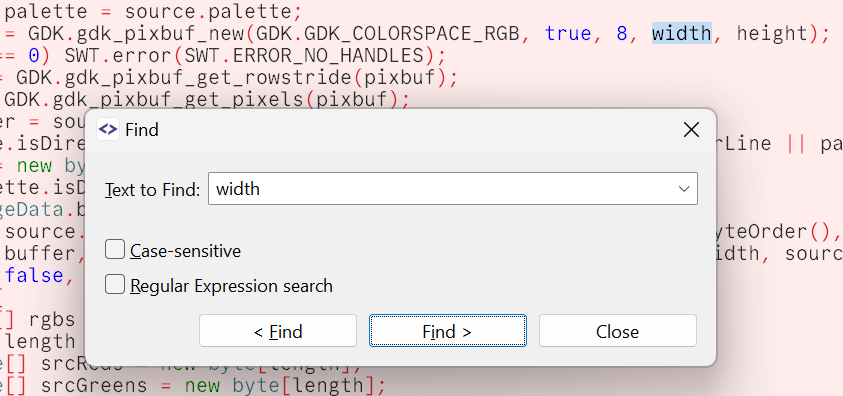
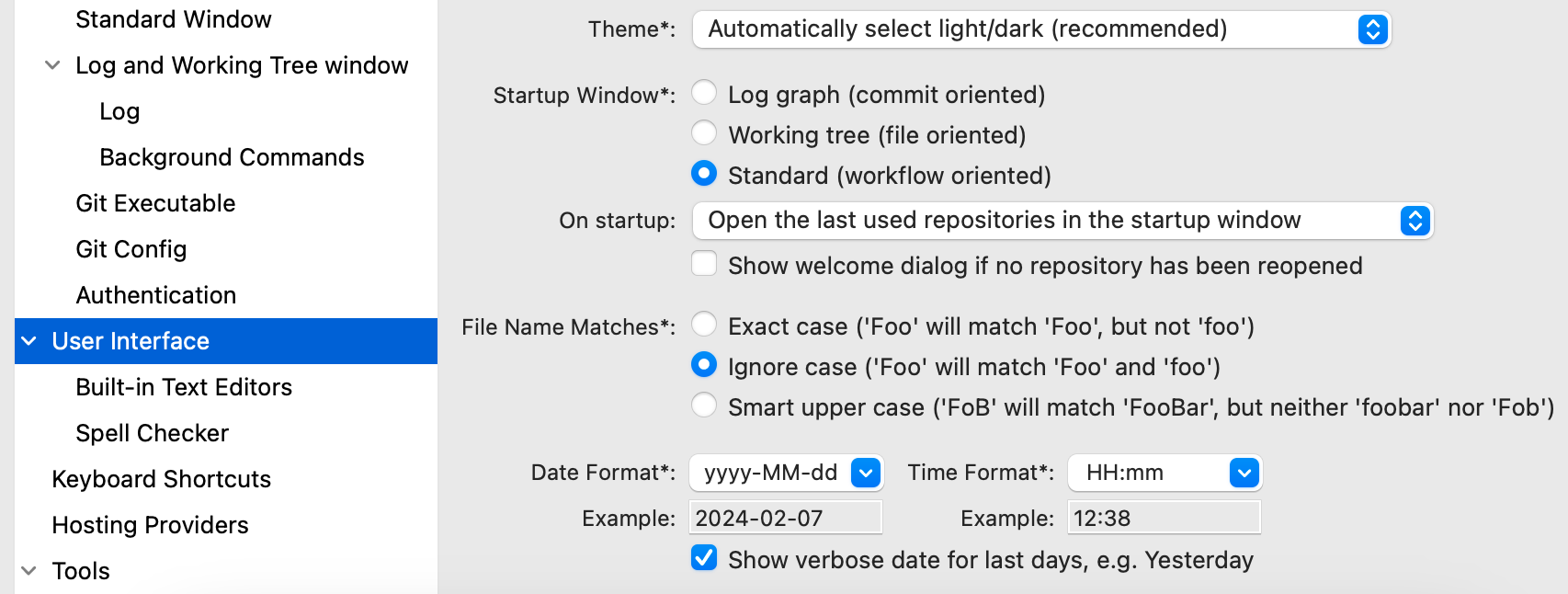
Fixed Control Alignment on Mac OS
On Mac OS the controls, especially labels, checkboxes and radio buttons, were vertically not aligned on the font's base line. This has been fixed now.
Stream-Lined Setup
The setup of SmartGit has been stream-lined by removing non-essential parts (Git executable and SSH client can be configured in the preferences, anyway) and reordering the cards.
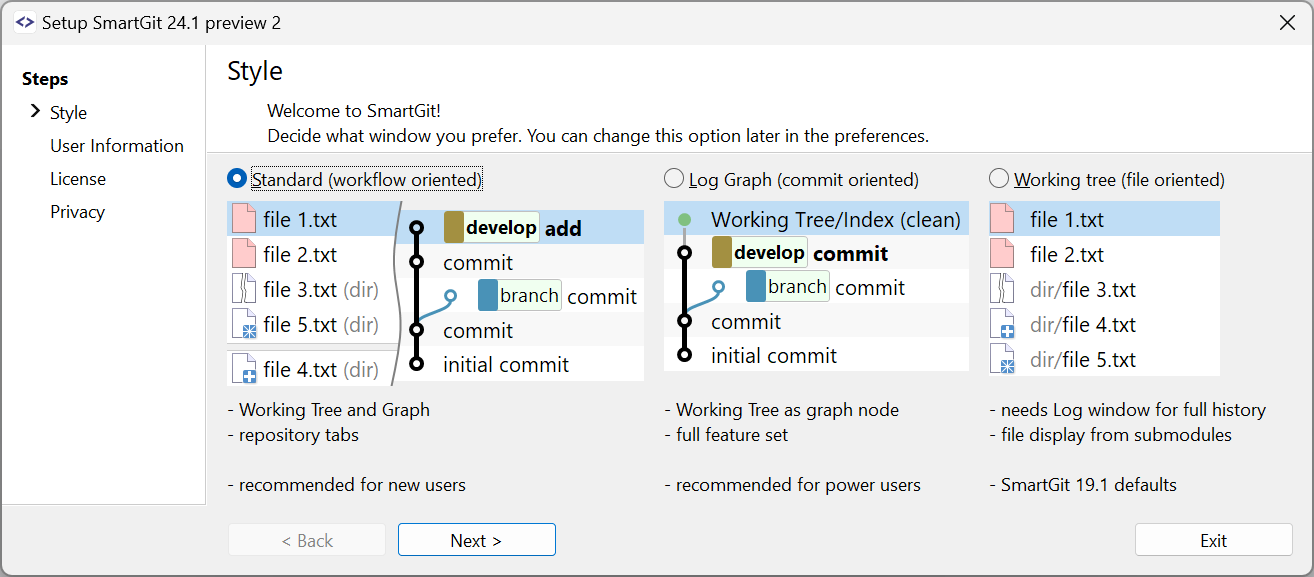
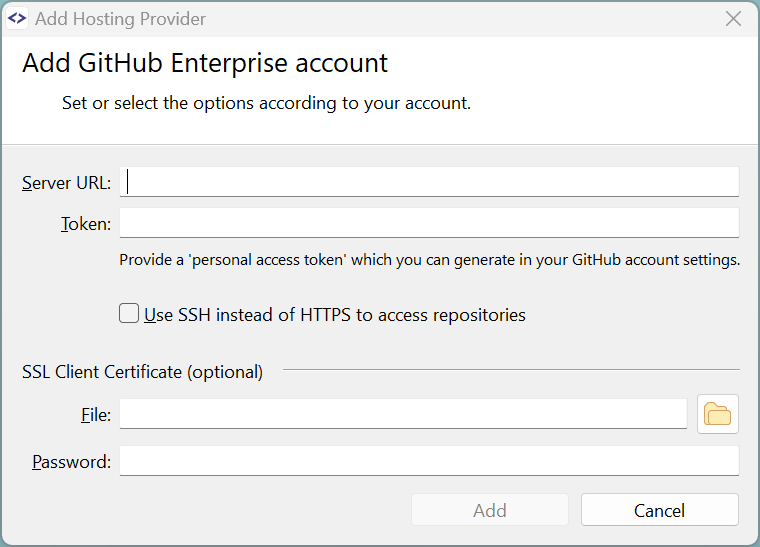
Split Cloud/Enterprise Hosting Providers
The Hosting Providers have been split into cloud and enterprise which simplified the configuration dialogs.
Download SmartGit 24.1 preview 5
However - as it is the case with other previews - they may have problems. Should you encounter such a problem, please report it to the development-team.
You can safely use a preview version side-by-side with the release version.
SHA-1: 07191cd6078a82afb53eeaf408f8f2fb3aa27c30
SHA-1: 2bf3ef80ba384ca9390ee87c9a273653a35f23d9
SHA-1: d8bfa3abd08b030a740bea95d636f28941f16394
SHA-1: 7342457f7729cba882ccdf3079c91d66b799bd26
SHA-1: 8c625bd5a41dc13d0fb290e1225747c5266afa80
SHA-1: b7d5912588dcce34d00c0bb704d26f62ba803593
Note
This preview version is a "rolling" release so it will require direct internet access to download the latest patches.
You can install and use the preview version in parallel to the release version, in this case:
- For Windows, make sure to use the Portable bundle. The installer won't work for such a setup.
- The preview version (except of the portable Windows bundle) will initially copy the settings from the release version, but writes them to its own settings directory. This means that settings of both versions will diverge.
