Next Version Preview
What's new in SmartGit 24.1 preview 3?
Standard Window improvements
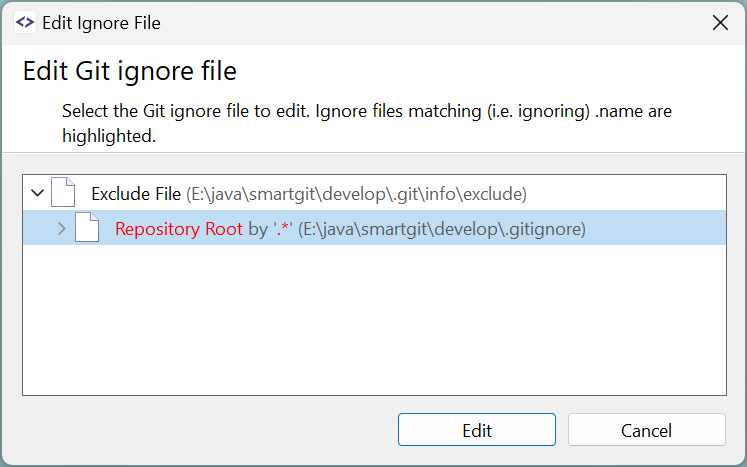
Edit Git Ignore File
This feature (which already exists in the Working Tree and Log window) helps in identifying which Git ignore file causes a file to be ignored, or to simply edit one of the multiple Git ignore files.
General improvements

Cloning from Hosting Provider
The Cloning from a Hosting Provider has been significantly improved, making it not just more obvious, but also visually attractive.
Rollback-To
Rollback-To is a new power-user command that will set the working tree or index to the state of the selected commit. It can be invoked on a commit (where it applies to all files) and on files of a commit.
This feature is very helpful for rebuilding a small feature branch where the last commit should contain all the remaining changes of the previous feature branch.
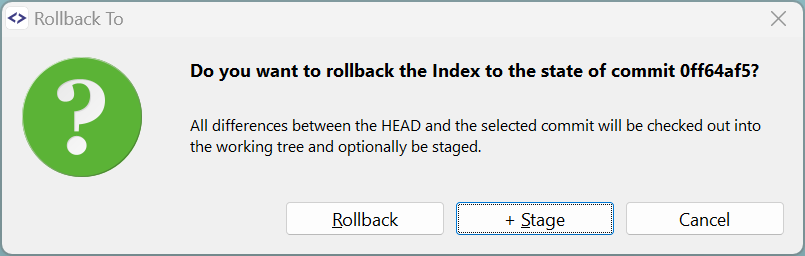
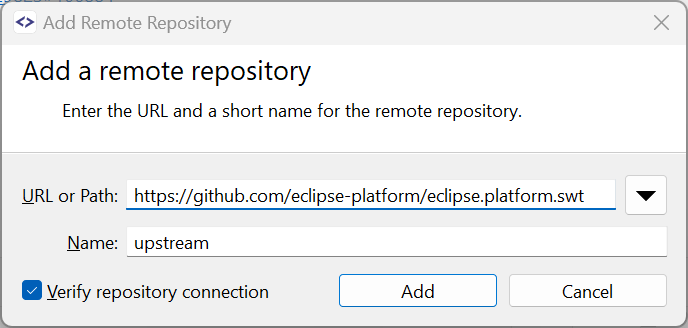
Add Upstream Remote
If you've cloned your fork of a GitHub repository without the upstream remote, you can do that easily later now just by invoking Remote | Add. The dialog will be prefilled with the upstream data.
Compare: better selection color
The selection color is now kept even if the control actually is not focused (which happened for showing a Find dialog or a context menu).
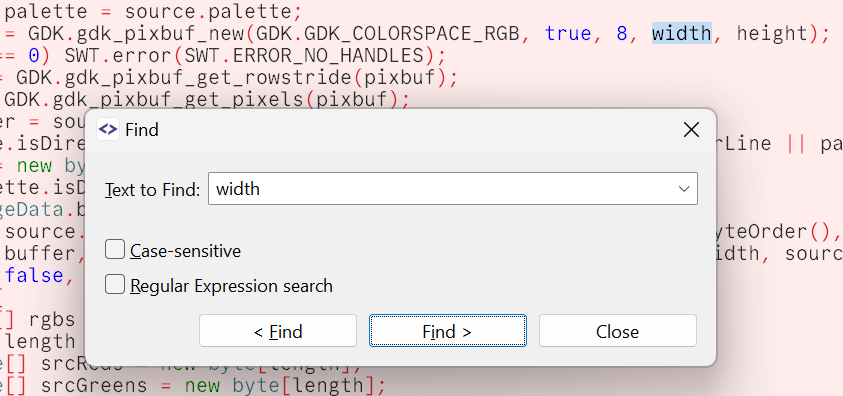
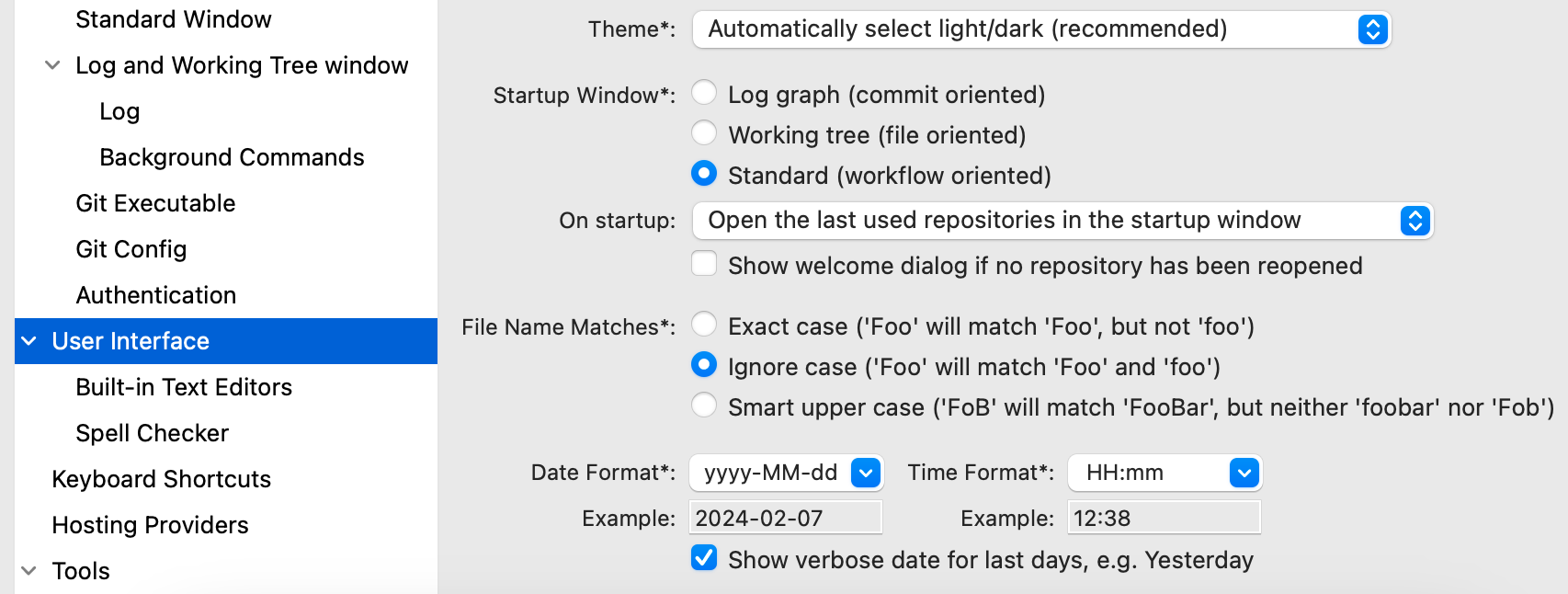
Fixed Control Alignment on Mac OS
On Mac OS the controls, especially labels, checkboxes and radio buttons, were vertically not aligned on the font's base line. This has been fixed now.
Stream-Lined Setup
The setup of SmartGit has been stream-lined by removing non-essential parts (Git executable and SSH client can be configured in the preferences, anyway) and reordering the cards.
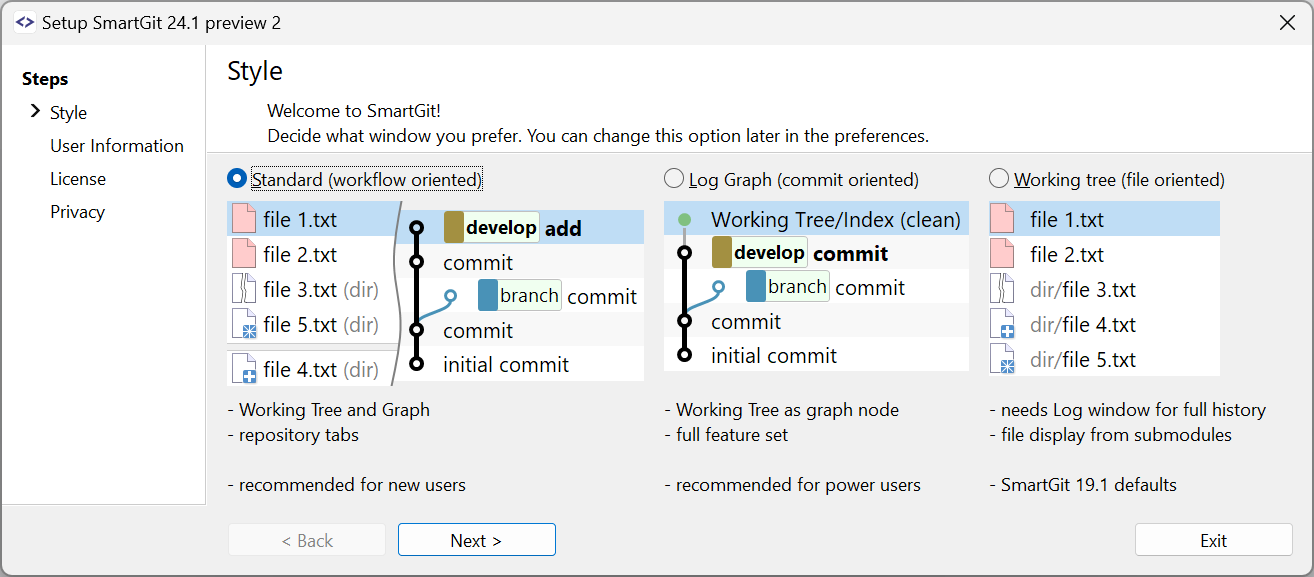
Download SmartGit 24.1 preview 3
However - as it is the case with other previews - they may have problems. Should you encounter such a problem, please report it to the development-team.
You can safely use a preview version side-by-side with the release version.
SHA-1: eaea7f4a1f584d6db3810a0e2700c9919b426746
SHA-1: 3bf44a559e4be04001c670f5b5e51720a4be4bb6
SHA-1: 6656f7e3c976f4b683310f065011430415fa24ce
SHA-1: f1734a5df755bc0c7fbeadb412f14026f1292c7e
SHA-1: fc182db2d3ecfdcd2ce1cb52f25656f1cc34c1d4
SHA-1: baa21bccda8886e68d83a0f51182c74c9b6e81e0
Note
This preview version is a "rolling" release so it will require direct internet access to download the latest patches.
You can install and use the preview version in parallel to the release version, in this case:
- For Windows, make sure to use the Portable bundle. The installer won't work for such a setup.
- The preview version (except of the portable Windows bundle) will initially copy the settings from the release version, but writes them to its own settings directory. This means that settings of both versions will diverge.
